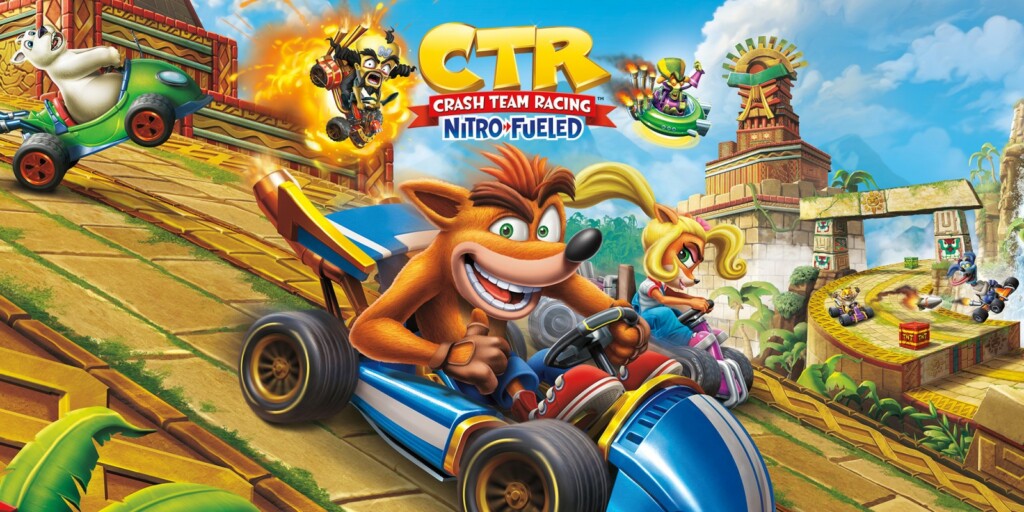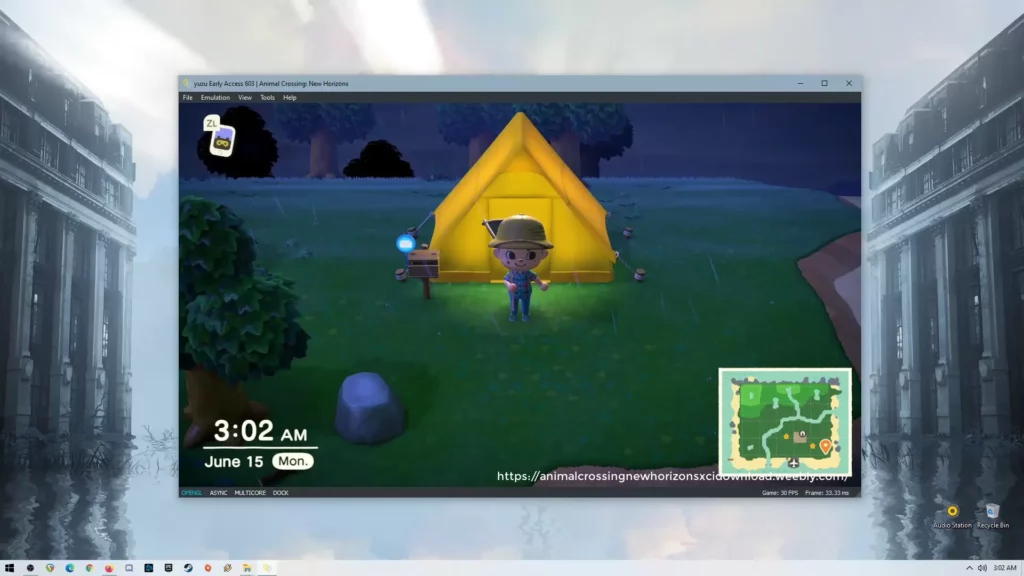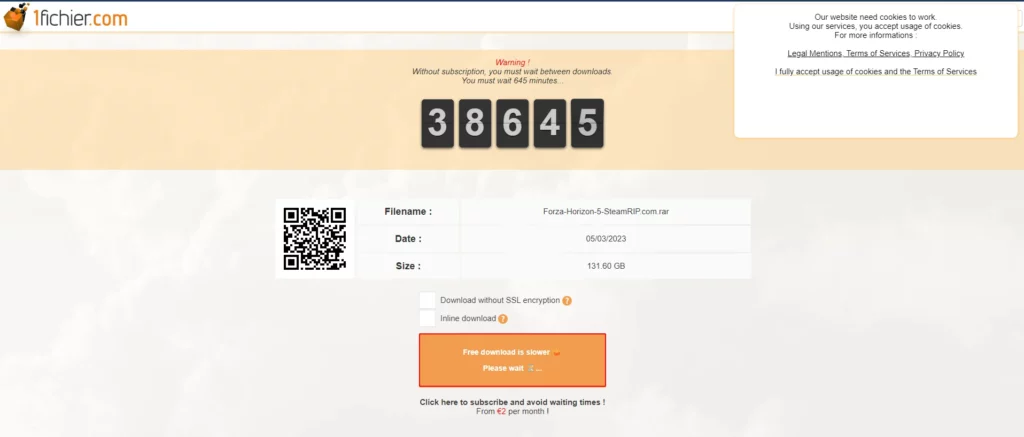Suyu Emulator
Suyu, a non-profit Switch emulator, operates on an open-source basis.
Join us in preserving the magic of switch games for future generations.
Suyu has remained an open-source non-profit switch emulator, loyal to anti-piracy, to be the heartbeat of game preservation. Begin the journey with Suyu.